One of the things I read about in posts and threads most often is photos. Etsy Sellers are forever looking for ways to improve their photos and it is always noted as one of it not the most important factor in having a successful store.
I'm not the best of photographers and I can't tout my store as having great photos but I can let you know about a free download that I use on every photo I put on etsy that does some amazing things.
It is irfanview. My son who does digital art showed it to me. The download and program info is available here http://www.irfanview.com/ . I use it to crop photos, change their resolution and block out backgrounds. Here is an example of a before and after shot.

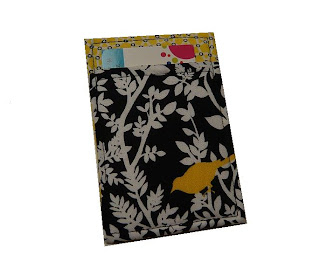
Over the next few days I will post instructions on how to get from first picture to the second. It is a simple 3 step process that anyone can do. Leave a comment if you are interested or have a specific questions. thanks!

Looking forward to your instructions Jamie...!
ReplyDeleteWow! It really makes the item stand out! I can't wait to see the tutorial :)
ReplyDeleteThanks for the website! I am looking forward to finding out how you did that.
ReplyDelete